Battling Over Sloppy Handwriting
Never did I dream that I would have a child with sloppy handwriting, but here I am. My son is extremely active and hates to sit still, so I should not have been surprised that having to sit still and slowly move the hand carefully to form legible letters would be agony for him and for me. Technically, my son can write better than legibly if we really duke it out, but I finally decided to save that battle for very special circumstances.
Finally, I told him, "You are either going to write or type, but we got to get busy writing more lengthy items like paragraphs and papers this year." He decided to finally learn how to type correctly. It took us a month using Typing.com, but by the end of the Intermediate level, he was typing 30 WPM - a perfectly functional speed! I was delighted, and he was relieved. Since then, his typing speed has continued to climb.
Finally, I told him, "You are either going to write or type, but we got to get busy writing more lengthy items like paragraphs and papers this year." He decided to finally learn how to type correctly. It took us a month using Typing.com, but by the end of the Intermediate level, he was typing 30 WPM - a perfectly functional speed! I was delighted, and he was relieved. Since then, his typing speed has continued to climb.
Minimizing Computer Access
So, now I created a new challenge. I wanted my son to work on assignments independently (i.e. without my direct oversight) and especially in the morning before I get up, BUT I didn't want him to have access to his computer where he sometimes gets around parental controls. I also didn't want him to be able to get distracted with all the different programs available on the computer when he is supposed to be working on x-y-z. My son always finds things to distract himself with.
Enter the Word Processor, Yay!
So, I purchased a typewriter. Wow, was that a mistake. It took all of one day for my son to break it - 70 bucks down the drain! Then, I discovered the word processor - an electronic typewriter with the capacity to save your files. Yes! I narrowed in on one that used to be used to teach keyboarding and typing in schools - the Alpha Smart 3000.
Why I like the AlphaSmart 3000 Word Processor
- It minimizes distraction. It has very few programs on it -- the Word Processor, a Typing Tutor, and a Glorified Calculator.
- It is NOT connected to the internet, so there are never any concerns of your child surfing the web. It is also not emitting powerful EMFs or blue light.
- It runs on AA batteries, so it is completely portable, cord-free, and low power usage.
- It is super lightweight, maybe at most 2 pounds. It is definitely not a heavy typewriter.
- It has 8 files. This means I can save 8 different assignments at a time. Just click the file number button at the top to open up the desired file.
- You can very easily transfer those files to the computer. Just open up your blog post, your Word document, Notepad file, Microsoft Works document, etc. Place your cursor where you want the file to drop. Attach the enclosed cord. Open the FILE you want to drop. Then hit the SEND button. And just like that, the AlphaSmart 3000 will start typing at super fast speed on your computer everything you put in that FILE! Very, very cool. Yes, it works with Windows 10, etc. It is just functioning as an external keyboard, so to speak. You just need a USB port.
- You can view up to 4 lines at a time, so it's not hard to keep and see your immediate thoughts.
- There are helpful short cut buttons. HOME takes you to the top of the file's page. END takes you to the end of that file's page. CLEAR FILE let's you quickly delete everything on a file. SPELL CHECK can help you catch common spelling errors. ESC allows you to stop whatever command you were in process of giving. APPLETS allows you to switch between word processor mode and calculator mode. And finally, FILE 1, FILE 2, FILE 3,..., FILE 8 take you directly to 8 different file locations you can edit. As I mentioned previously, SEND allows you to send whatever is on your FILE to your computer.
How We Use the AlphaSmart 3000 in the 5-Minute Homeschool
One important component to the 5-Minute Homeschool is transitioning my child to working independently through practicing the same study tasks over and over again with different material. So, after working with son for several weeks to make sure he understood the tasks he needed to do, I release him to work on those tasks by himself when he wakes up in the morning (and I am still asleep). Below are some learning tasks he must do each day for 5th grade in which he types up his answers in his AlphaSmart 3000.
I even use the AlphaSmart for my little one who wants to be like big brother and claims she doesn't like to write. I make her practice her writing, then I continue working on spelling on the AlphaSmart. She also seems to prefer it, so I am about to make her learn how to type sooner than later.
- FILE 1 - Answer devotional questions about his daily Bible story.
- FILE 2 - Answer his reading comprehension questions with a short story.
- FILE 3 - Record science vocabulary from a chapter in his science book.
- FILE 4 - Record data from our garden experiment.
I even use the AlphaSmart for my little one who wants to be like big brother and claims she doesn't like to write. I make her practice her writing, then I continue working on spelling on the AlphaSmart. She also seems to prefer it, so I am about to make her learn how to type sooner than later.
Learn to Type
- Typing.com - Free, effective, quick typing program (30 days to 30 WPM), also has a good computer/internet safety program
- Keyboarding Without Tears - Teaches typing in the context of academic subjects. Great for using typing to practice spelling and academic vocabulary (science, math, social studies, language arts). (Grades K through 5, but lessons are drawn out over an entire school year's worth of exercises)

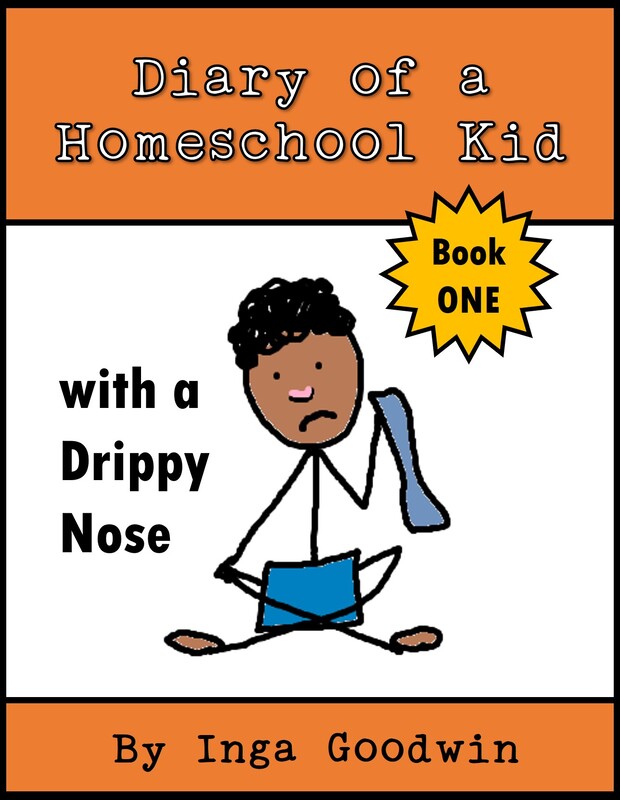
 RSS Feed
RSS Feed